Five Common Maintenance Problems of LED Display Screen
How to repair these common glitches?
First of all, we should prepare maintenance tools, and the LED display repairman's standing five treasures: tweezers, hot air gun, soldering iron, multimeter and test card. Other auxiliary materials are: solder paste (tin wire), flux promoter, copper wire, glue, etc.
(1) "Caterpillar" problem
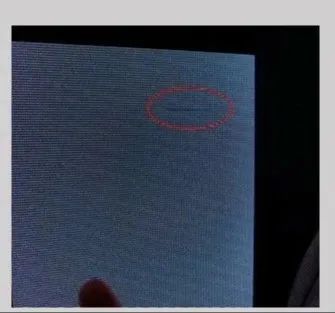

"Caterpillar" is just a figurative statement, which refers to the phenomenon that when the LED display screen is powered on and there is no input source, a long dark bright strip appears on some light surfaces, and most of them are red. The root cause of this phenomenon is the leakage of the chip inside the lamp or the short circuit of the IC surface tube line behind it. The former is the majority. Generally, this happens. We just need to blow hot air with a hot air gun along the discolored caterpillar with electric leakage. When it blows to the lamp with problems, it will be OK, because the chip connection with internal electric leakage is broken due to heat, but there are still hidden dangers. We just need to find the LED bulb with electric leakage and replace it according to the method mentioned above. If it is a short circuit of the line tube on the back IC surface, you need to use a multimeter to measure the relevant IC pin circuit and replace it with a new IC.
(2) Local "dead light" problem
Local "dead lights" means that one or several lights on the LED display screen are not lit, which can be divided into full-time and partial colors. Generally, there is something wrong with the lights themselves, either damp or RGB chips are damaged. Our maintenance method is very simple, that is, we can replace them with factory-equipped LED lamp beads, and then the tools used are tweezers and hot air guns. After replacing the spare LED lamp beads, we can use the test card again.

(3) Local color block missing problem

Friends who know about the LED display screen must have seen this problem, that is, when the LED display screen plays normally, there is a small square with different colors, which is square. This problem is generally that the color IC that controls the color block behind it is burned, and the solution is to replace it with a new IC.
(4) Local garbled problem

The problem of local garbled code is complicated, which refers to the chaotic and irregular color blocks that may flicker randomly in the local area when the LED display screen plays. When this kind of problem occurs, we usually check the signal line connection problem first, and we can check whether the flat cable is burned, whether the network cable is loose and so on. In the maintenance practice, we found that the aluminum-magnesium wire cable is easy to burn out, while the pure copper cable has a long life. If there is no problem in the whole signal connection, it is basically possible to judge whether the LED module corresponding to the abnormal playing area is damaged by exchanging the defective LED module with the adjacent normal playing module. The damage is mostly caused by IC problems, and the maintenance and handling will be more complicated. The details will not be expanded here.
(5) Local black screen or large area black screen problem
There are usually several different factors that can lead to this phenomenon. We need to investigate through reasonable methods and steps, and then solve the problem. Usually, the local black screen of LED display screen has the following four points, which can be checked one by one:
1. The line is loose
(1) First of all, it is necessary to check whether the serial line used to connect the controller is loose, abnormal or falling off. If it turns black during the initial loading process, it is probably because the communication line was interrupted during the communication process, so the screen turns black. Don't mistake the screen body for not moving, and the line can't be loose. Please check it first, which is very important for solving the problem quickly.
(2) Check and confirm whether the LED screen and the HUB distribution board connected with the main control card are closely connected and inserted backwards.
2. Power supply problem
Please ensure that all hardware including the control system is properly powered on. Whether the power light is flashing or not, whether the power supply is faulty, it is worth noting that this phenomenon is usually easy to happen when using inferior power supply.
3. LED unit board connection problem
(1) several consecutive boards are not bright in the longitudinal direction, and check whether the power supply of this column is normal; (2) several consecutive boards are not bright in the transverse direction, and check whether the cable connection between normal unit boards and abnormal unit boards is connected; Or whether the chip 245 is normal.
4. Software settings or lamp problems
If there is a clear boundary between the two, the possibility of software or settings is great; If there is a uniform transition between the two, it may be a lamp problem.
